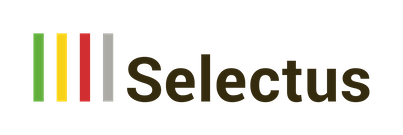Selectus Feature Focus: Selection Committee
In our Feature Focus series, we’ll be reporting periodically on interesting features and functionalities in Selectus that facilitate the work of the selection committee and administration.
In this article, we’ll introduce you to the selection committee and explain how to work with it in Selectus.
In many academic selection processes – whether in traditional faculty recruiting procedures or in project or prize awards – it is not individuals but a committee that makes the decision about who will move on to the next round and ultimately be selected. Selectus provides specific and targeted support for this type of committee-based selection process.
For each call, you can define a “Committee” which may consist of different members with different roles.
- Head: Vorsitz der Kommission
- Secretary: Administrativer Beisitz
- Committee Member: Kernrolle des Committees, welche die Bewerbungen begutachachtet und die Entscheidung fällt
- Ex-Officio: Personen mit Einsicht ins Verfahren, aber ohne Stimmrechte
The rights of the various committee roles can be defined to suit the customer’s specific needs.
After opening a call, you can add, edit, or delete committee members and contact them by e-mail in Selectus. To create a committee, simply enter the email addresses of the members you wish to include. The users who are already registered in the system will be added automatically. For the others, you can fill in the required information such as name and title.
Alternatively, since the latest release 5.0, it is also possible to import an entire committee or a part of it from an existing call or a template.
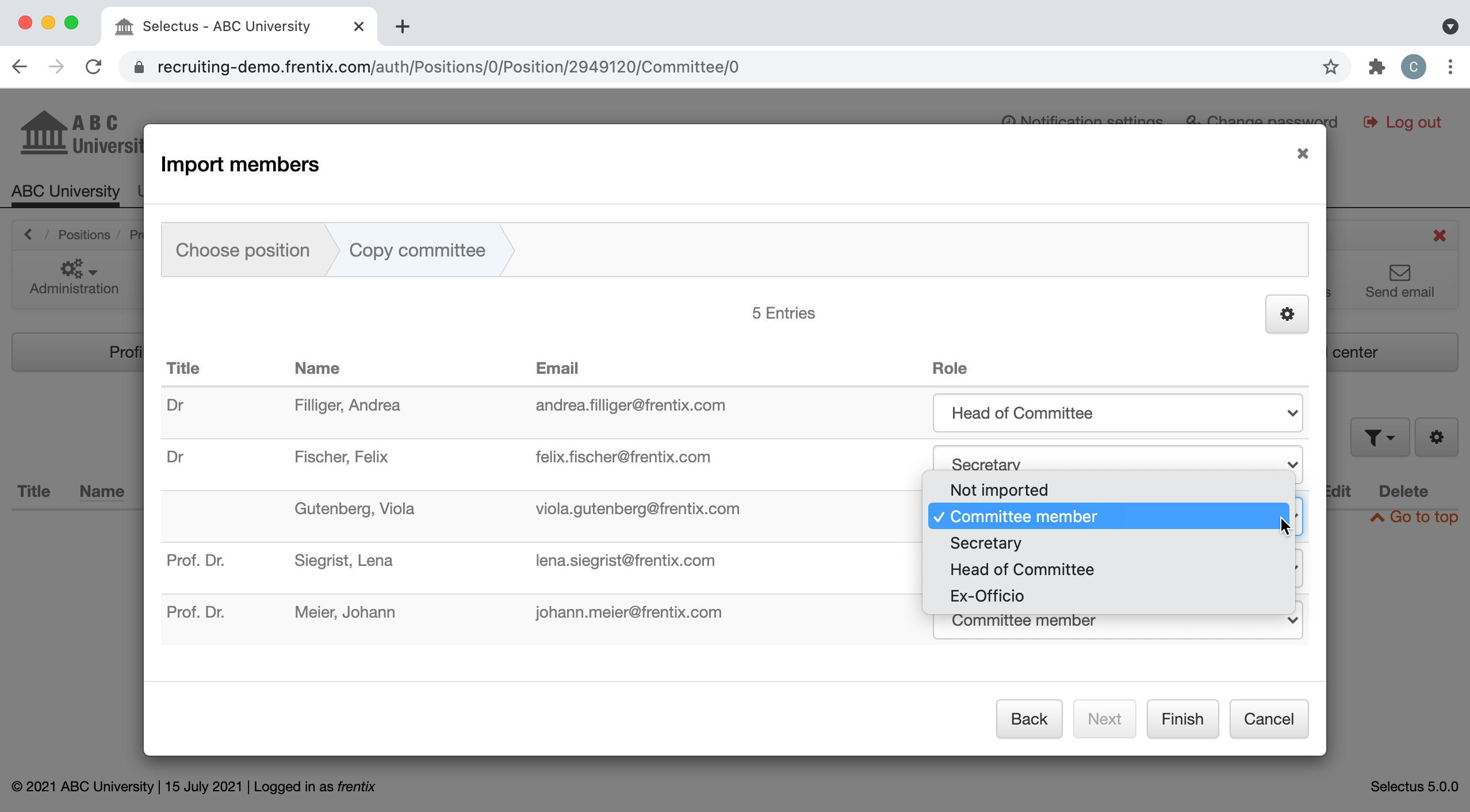
It is also possible to assign applications to committee members. The process is either fully automatic – for example, if you want to distribute the applications evenly among the committee members – or manual – for example, if you want to assign the applications of a specific field to certain committee members.
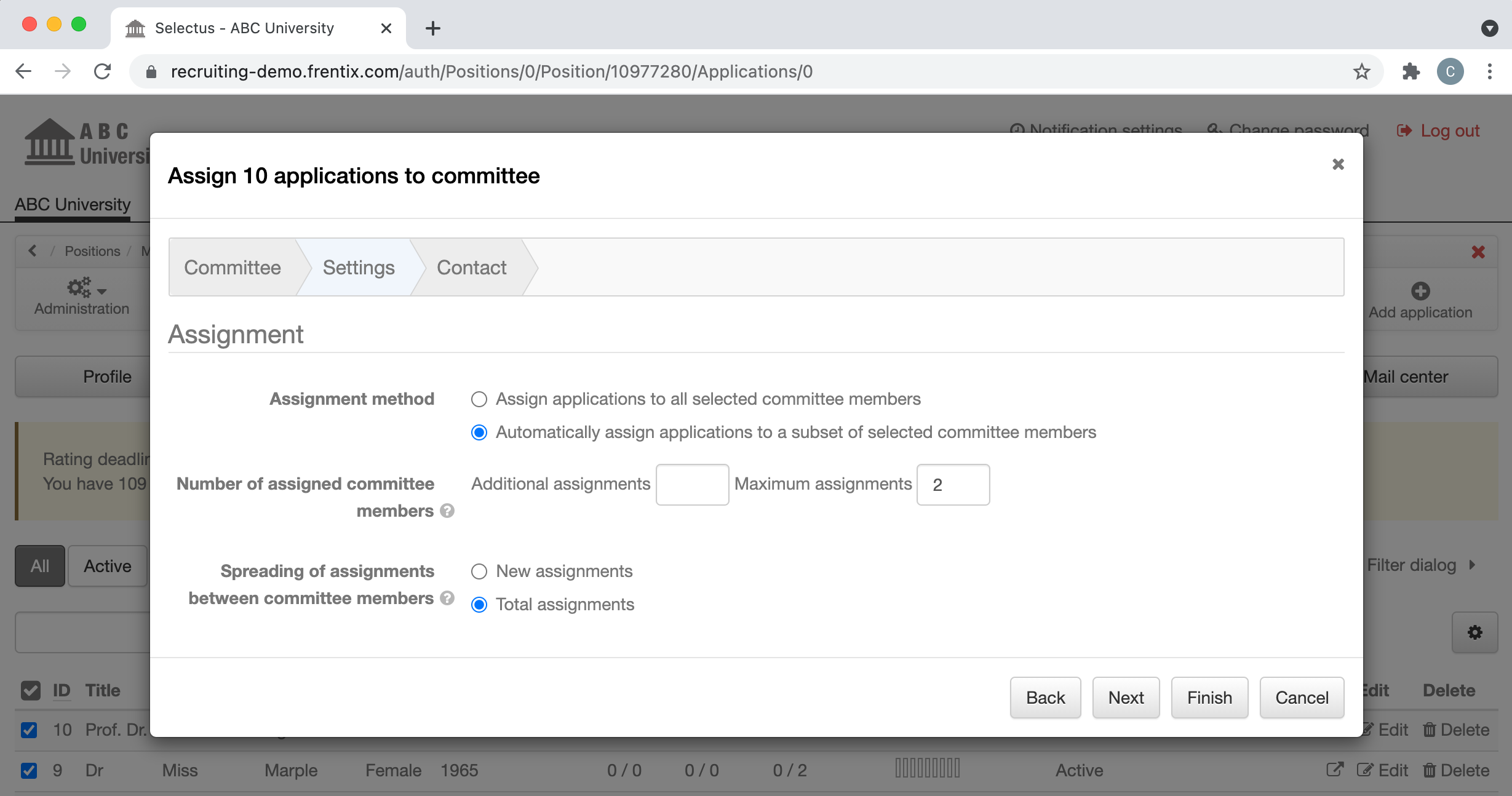
To learn how commissioners can use Selectus to evaluate applications and make selections, see our articles on the ABC Rating, Review Tool, and Decision Tool.