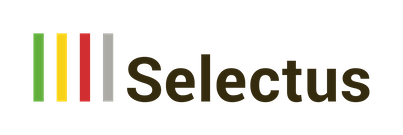Selectus Feature Focus: Referee Management Dashboard for Applicants
In our Feature Focus series, we’ll be reporting periodically on interesting features and functionalities in Selectus that facilitate the work of the selection committee and administration.
This post is about the Referee Management Dashboard. We explain how applicants can manage their own referees after submitting their application.
In the fall, many universities will begin the next recruiting cycles for professorships and assistant professorships. Particularly in the case of applications for assistant professorships, recommendation letters play an important role. In Selectus, applicants provide the requested number of referees and their contact information directly during the application workflow. For the subsequent process to collect the recommendation letters, there are three different options in Selectus:
- When the application is submitted, an automatic email is triggered to the specified referees with a request to provide a reference letter and a personal link to upload the letter. Staff then takes charge of monitoring whether the reference letters have been received, reminds late referees, etc.
- When the application is submitted, an automatic email is triggered to the specified referees with a request to provide a reference letter and a personal link to upload the letter. At the same time, applicants will receive an email with access to their personal Referee Management Dashboard. The dashboard provides an overview of the status of the reference requests, the possibility to send reminders to the referees and to register alternative referees if required.
- Referees will not be contacted automatically, but rather Staff can manually trigger the invitation email whenever the need arises at a later point in time. This is useful, for example, if reference letters are only required for applicants on the shortlist. In this case, Staff always manages the reference letters and referees.
How the subsequent process works for the referees and for Staff we have explained in an earlier “Feature Focus” article. In the following, we address the second of the above three variants and the perspective of the applicants.
With the Referee Management Dashboard, the responsibility for the timely receipt of reference letters can be assigned to applicants. This can be useful for calls where many applications are expected, for example for junior professorships or applications to PhD programs.
A personal access link in the confirmation email will take applicants to the Selectus login page. The first time they access the link, they will automatically receive a password. If they have lost a password that has already been sent to them, they can request a new one on the login page. Applicants will also receive email notifications when the status of one of their reference requests changes.
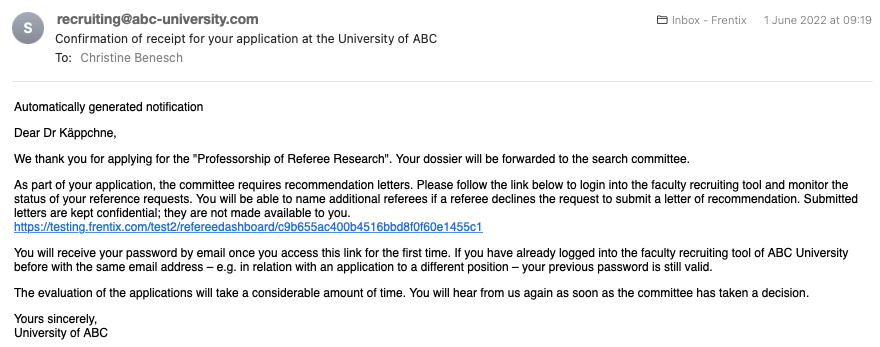
In the Referee Management Dashboard, applicants can see the status of their reference requests. They can also send reminder emails to their referees, disable referees who do not respond, and designate alternate referees. The recommendation letters are not visible to applicants.
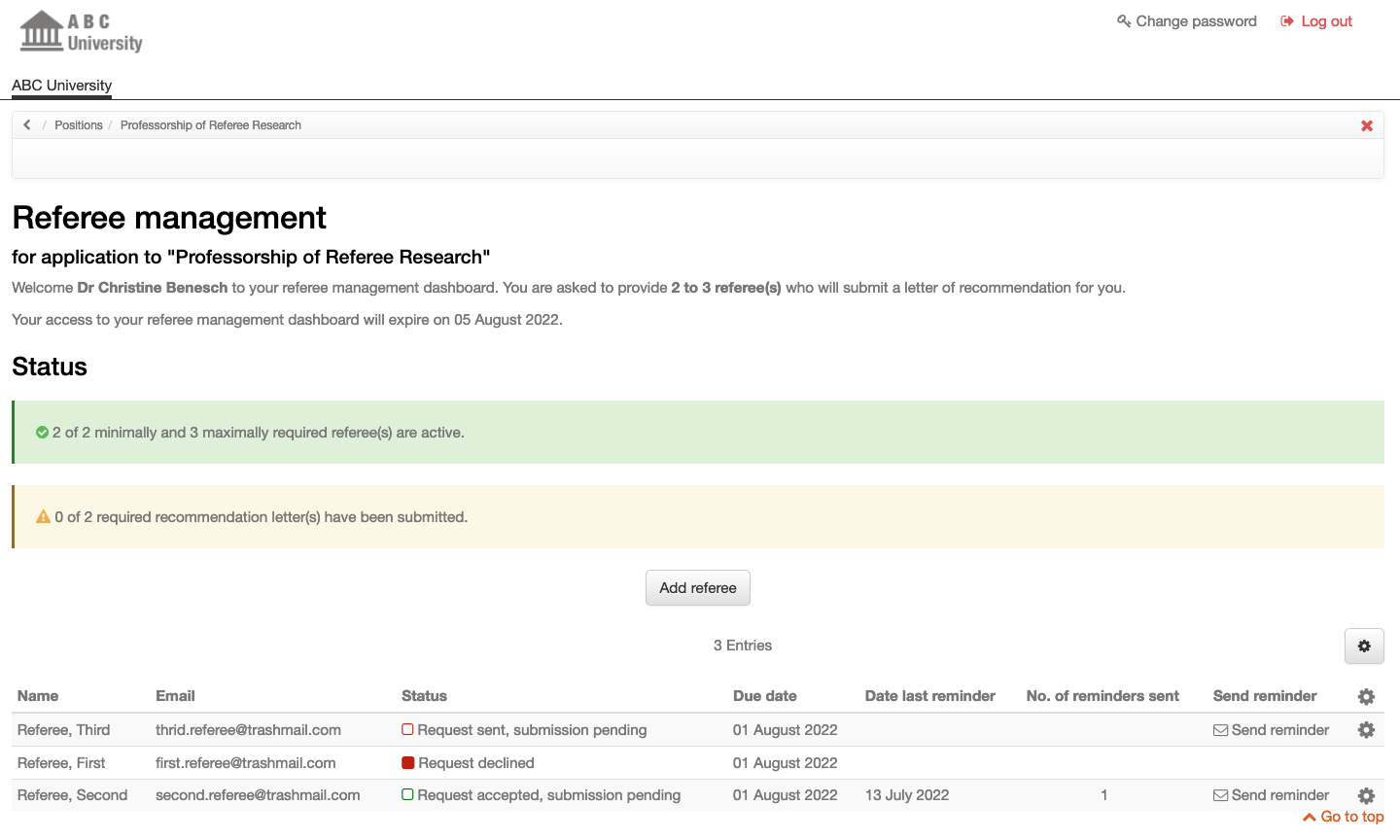
The Referee Management Dashboard for applicants thus not only facilitates the work of the administration, which can transfer the responsibility for the reference letters to the applicants. Applicants also benefit by being able to check and ensure the timely receipt of reference letters that are an important part of their application.