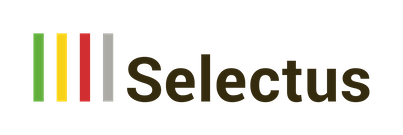Selectus Feature Focus: Referees
In our Feature Focus series, we’ll be reporting periodically on interesting features and functionalities in Selectus that facilitate the work of the selection committee and administration.
This article is about the referee feature. We explain how applicants can provide referees and how you can request recommendation letters from them.
At many universities, the new “hiring season” will start after the summer break. Many faculty positions will be opened in a short period of time, especially assistant professorship positions. For these “junior positions”, recommendation letters play an important role. Applicants usually do not have many publications in relevant journals yet – in some disciplines they even apply directly after their PhD. Letters of recommendation by referees, for example PhD advisors or co-authors, are therefore an important part of the application.
Obtaining such recommendation letters can be a nerve-wracking process for both applicants and the responsible staff on the side of the advertised position. Referees must be contacted and asked for a letter. The received recommendation letters, which are confidential and should normally not be seen by the applicants, must be assigned to the correct application and made available to the selection committee in a timely manner. And all of this has to be done for dozens or sometimes even hundreds of applications.
Selectus simplifies all of these tasks tremendously. When applying, candidates simply enter the contact details of the requested number of referees. When the applicants submit their application, the referees are automatically contacted by email and asked to upload their letter of recommendation directly in Selectus. Alternatively, staff can manually trigger the invitation emails, for example, if recommendation letters are requested only for applicants who made it to the second round.
By means of a personal link in the email, the referees can access the job description and the application data relevant to them and upload their recommendation letter. The letter is automatically assigned to the correct application and made available to the committee along with the application documents.
During this entire process, the administration never loses track: All referees are listed in the position in the “Referees / Expert” tab. There, the status of each request is visible at a glance. If necessary, staff has the possibility to remind selected referees individually or jointly about the expiring deadline, to adjust deadlines or to upload recommendation letters manually. It is also possible to add additional referees to an application or to delete referees.
In Selectus, you can obtain letters of recommendation with minimal effort and maximal flexibility.
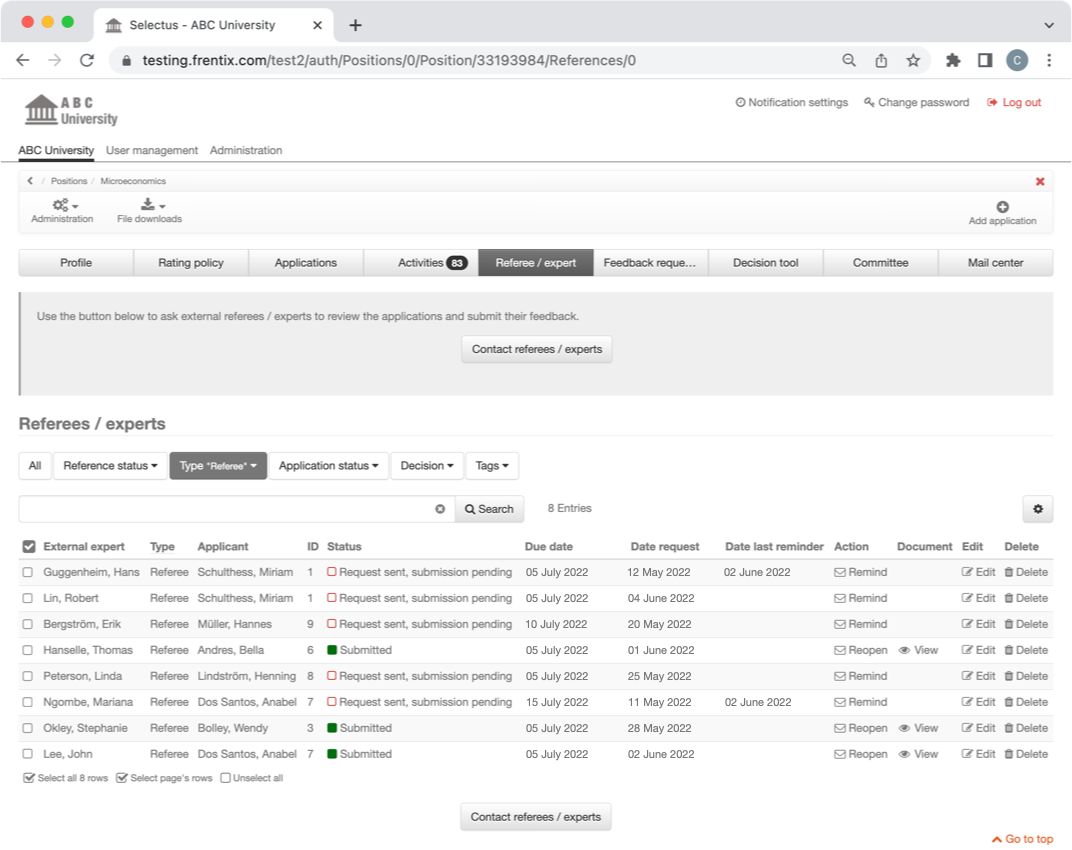
Note 1: With the new Referee Management Dashboard for applicants, the management and thus the responsibility for the timely submission of recommendation letters can be delegated to the applicants if desired – in a very simple way and without compromising the confidentiality of the recommendation letters. Details will follow shortly.
Note 2: Related to the referee feature is the expert feature in Selectus. While referees are chosen by the applicants themselves and thus write a well-intended letter of recommendation, experts are appointed by the committee and write an independent expert opinion. We will take a closer look at the expert function in the next Feature Focus.