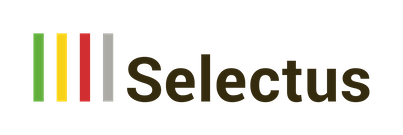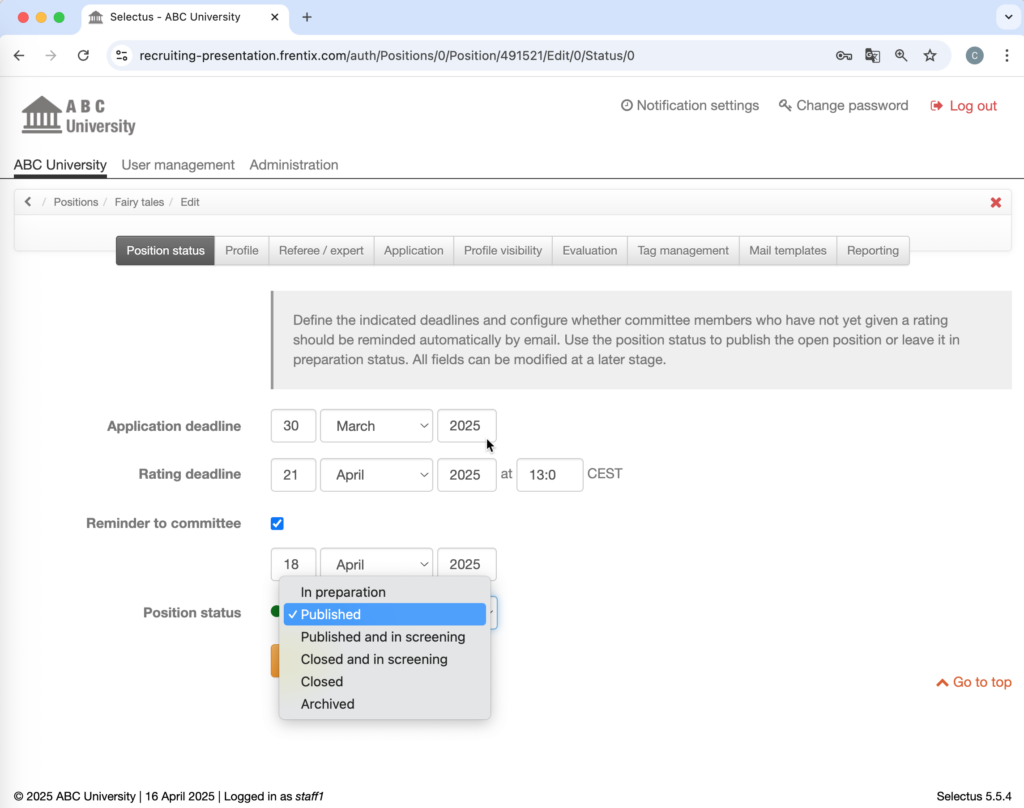Selectus Feature Focus: Publishing Calls
In our Feature Focus series, we’ll be reporting periodically on interesting features and functionalities in Selectus that facilitate the work of the selection committee and administration.
This article is about how calls can be published and how the online application workflow can be linked in Selectus.
How can open positions or calls be advertised in or with Selectus? Recruiting software that is not tailored to the academic process often contains interfaces to conventional job portals and social media in order to directly post open positions. Since advertisements for academic positions or grants are usually not (only) published in the classic (online) media or job portals, we at Selectus have opted for a different, more flexible and yet very simple approach.
Link to the advertisement or directly to the application workflow
Every position has two direct links:
- The ‘Advertisement link’ leads to the advertisement text stored in Selectus. If, for example, you only want to include a list of advertised jobs or open calls on your homepage, you can link each entry to the corresponding advertisement. (You can see an example of a Selectus customer who does this here.
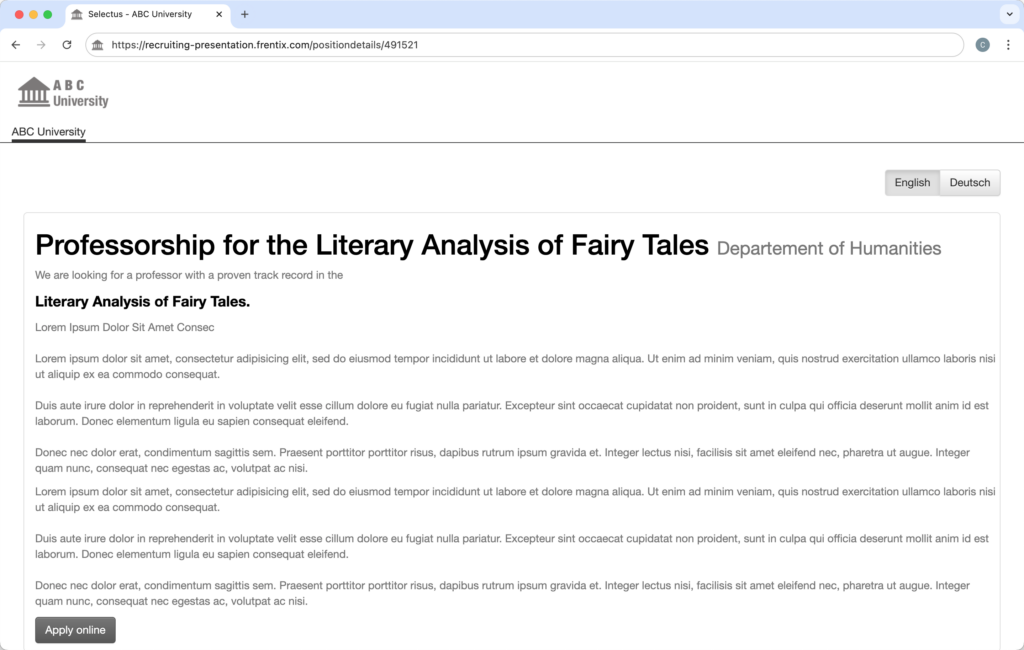
- The ‘Application link’ leads directly to the first step of the online application for the position. If you would like to publish the advertisement or call on your university job portal, your homepage or an online medium, you can simply add this link to the posting. (You can see an example of a Selectus customer who does this here).
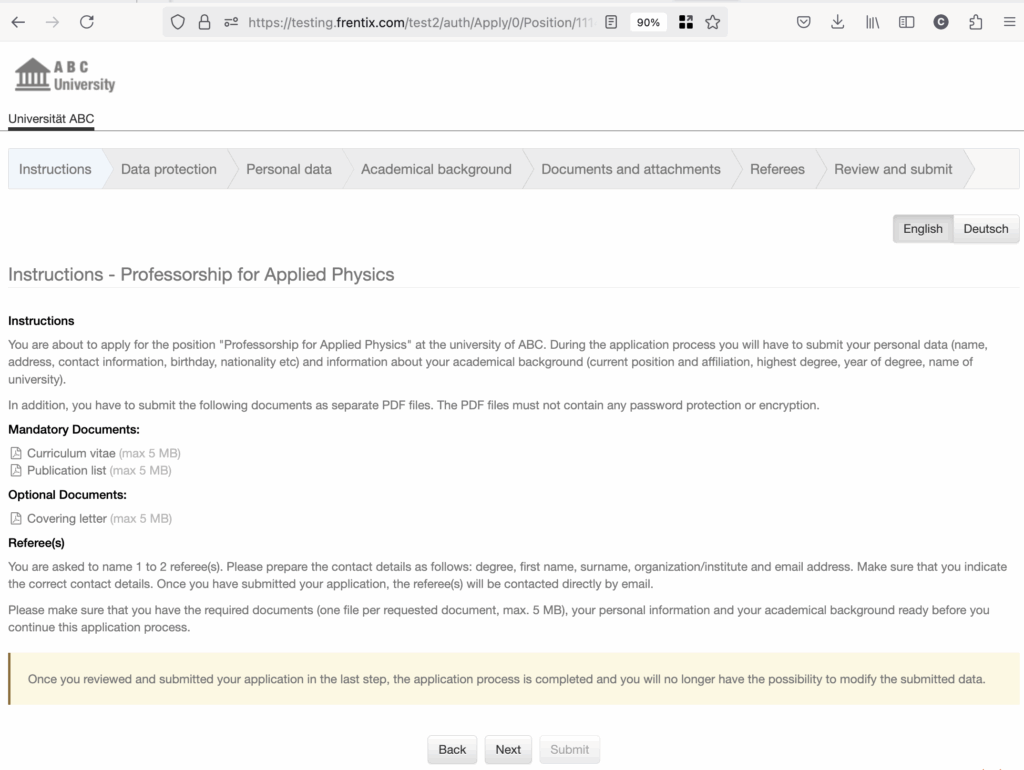
Controlling access for applicants
Of course, the above links are not intended to be valid forever. The publication of a position and access for applicants is controlled quite simply via the position status. If a position has the status ‘Published’ or ‘Published and in screening’, applicants can apply for the position. (’… in screening’ means that the committee members already have access too).
If a position has the status ‘Closed…’, the application deadline has expired. If applicants still try to access the application link or advertisement link, a corresponding message will appear in the browser.
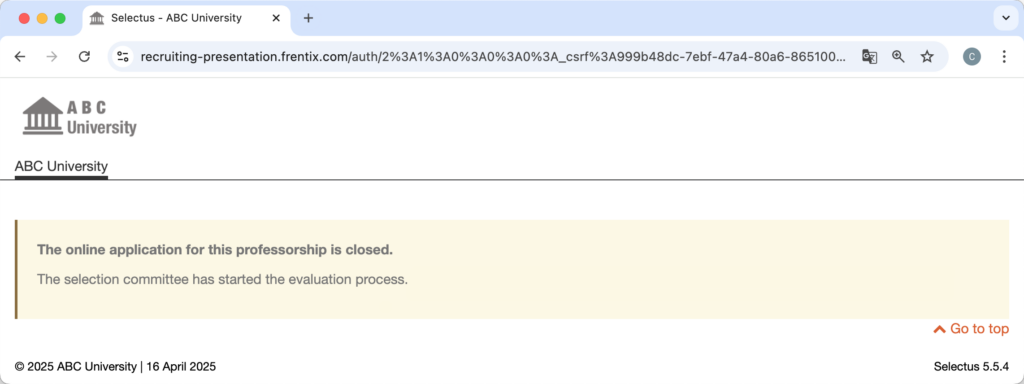
By the way, you can easily manage the change of the position status automatically via deadlines or perform the change manually.
Page with all open calls in Selectus itself
The Selectus homepage itself is the access point to the tool for committee members and staff – and is not intended as an access point for applicants. Applicants should always be directed to the correct position using the appropriate link as described above. However, should applicants ever “stray” to the Selectus homepage, they will find a link to all advertised positions there.
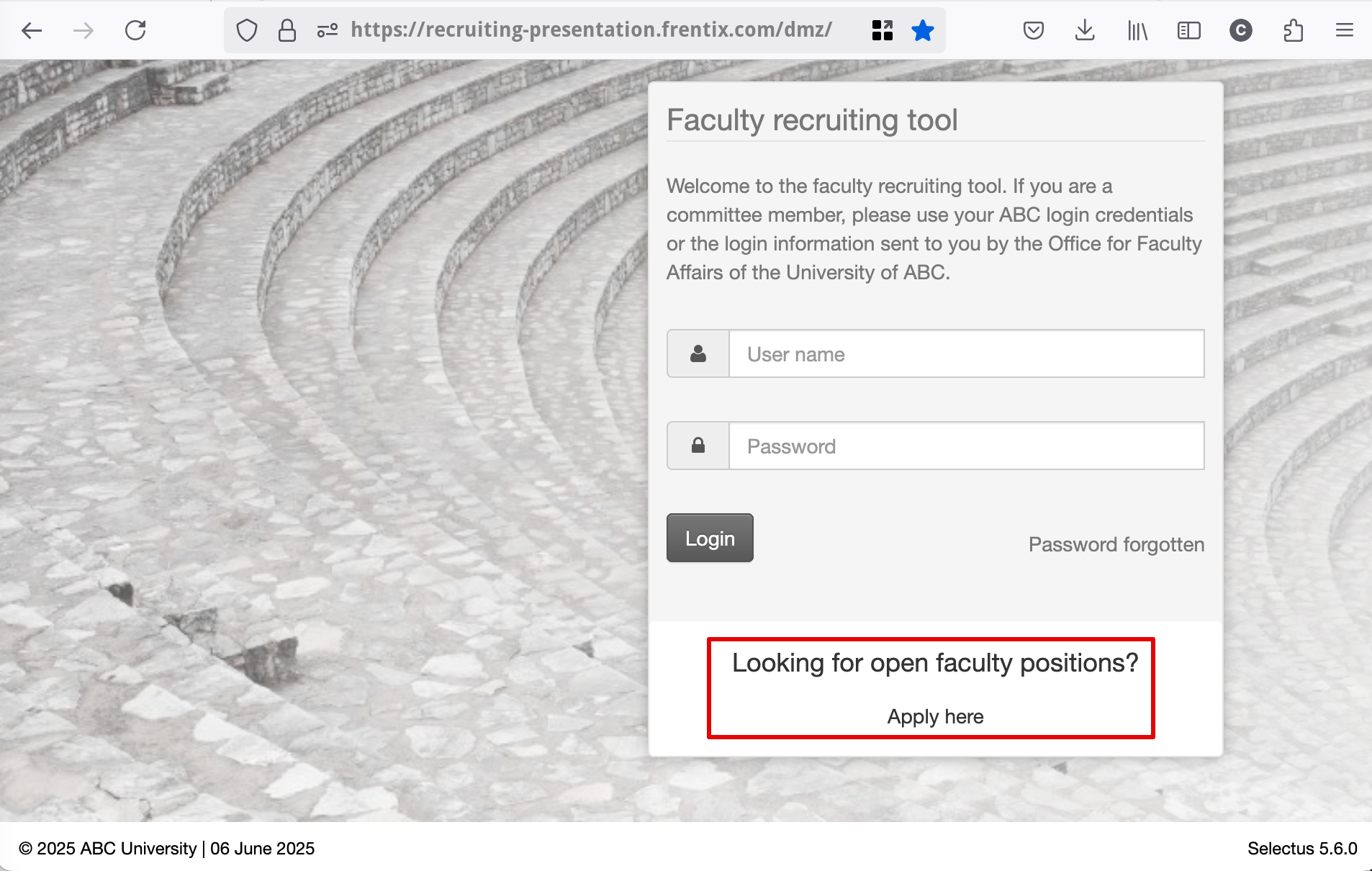
However, the linked page with all open positions is not intended as a primary page for advertising calls but only as a “backup”. Firstly, it is not possible to search or filter the advertisements on this page. Secondly, this page – like everything in Selectus – is not Google-indexed and therefore does not appear in search results when someone searches for a call.