Current Topic: Working from Home for Members of Selection Committees
What support does Selectus provide for decentralized committee work?
Working from home has quickly become a part of everyday life for university employees. Universities are therefore faced not only with the challenge of how to offer teaching online, but also how to organize their remote staff. Appointment committees are also faced with the question of how they can currently organize their work or whether recruiting procedures should be postponed or even cancelled.
Selectus provides a variety of features for the support of decentralized committee work. Moreover, if committee meetings and candidate interviews and presentations are held online, recruiting processes can be carried out as planned. Here, we have compiled some tips for you on how Selectus can facilitate digital and decentralized committee work.
Access to the application documents
Committee members can access applications anytime, anywhere on the secure online platform and view and download application documents, letters of reference, and expert opinions.
Provide additional information with Memo or Profile Paper
The memo feature allows the Faculty Recruiting Team or Secretary to the Selection Committee to add additional information to an individual application. The memo text is visible to all committee members on an application’s profile page. This makes it easy to share specific information about an application with the committee.
Profile Papers are actually there to share additional information about the call, such as the job description, with the committee. These documents appear and can be downloaded in the position in the tab “Profile”. Since three such Profile Papers can be uploaded, the function is also suitable for making other documents, e.g. minutes of meetings, available to committee members.
Decentralized evaluation of applications with the ABC rating and review tool
Committee members can assign an ABC rating (or an abstentention) to each application. This rating is anonymous and visible to other committee members after the evaluation phase only. This allows committee members to make an independent assessment. In the decision phase, i.e. during the online committee meeting, the ratings of all committee members are then displayed graphically. Unpromising applications are immediately visible, and the valuable meeting time can be used to discuss the most promising candidates.
The review tool can additionally be used to set specific criteria for evaluating applications. Each committee member can thus evaluate each application on the basis of the set criteria and more easily establish his or her own ABC rating. Text comments on the applications are also possible.
Time-independent exchange between committee members with the discussion function of the review tool
In the review tool, it is possible to additionally activate a review discussion. This allows committee members to comment and exchange views on each other’s reviews. Part of the discussion, which normally takes place in a committee meeting, can thus take place online, without being tied to a specific time or place.
Hint: The review tool can be configured in such a way that the committee members do not see each others reviews and the review discussions until they have completed their own review. This ensures that all committee members can evaluate the applications independently.
Online committee meetings with the help of the Decision Tool
Most universities are technically well equipped with tools for online meetings or virtual classrooms. Thus, it is possible to organize meetings of the selection committee as well as presentations or interviews with the applicants online. The Decision Tool is ideal for supporting virtual meetings of the selection committee. Similar to the review tool, criteria can be defined to evaluate the candidates. However, it is not the individual members who make the assessment but the committee collectively during the meeting. The chairperson or secretary can share the Decision Tool with all meeting participants via screen sharing. This way, the result of the discussions can be recorded right away and is visible to everyone. This is helpful to prevent potential misunderstandings that can occur more often when discussions are not face-to-face.
Structuring of the process with the help of tags, status, and shared filters
In Selectus, tags can be added to selected applications. These tags are well suited for structuring the selection process. For example, all applications can be flagged which require special attention in a particular step of the process. It is especially helpful that the list of applications can be filtered by tags, and that these filters can be saved and shared within the committee. Thus, you can, for example, provide the committee members with a filter that allows them to easily view only those applications that are still under consideration.
Alternatively, applications can be explicitly marked with the status “active”, “rejected”, “on-hold” or “withdrawn”. It is also possible to filter by the status information and share these filters. The advantage of the status information is that the ABC rating and review are only possible for applications in the “active” status.
Hint: Admin tags are visible only to the administrative staff (depending on the configuration of the system Staff, Secretary and maybe Head). Admin tags are thus well suited for structuring and coordinating administrative activities when several people perform these activities decentrally while working from home.
Work more efficiently with Selectus
Last but not least, because Selectus is well structured and easy to use, it saves a lot of time for the administration and the committee. With the current added burdens of transitioning teaching to online and taking care of school children at home, everyone is certainly glad to see recriuting processes run very efficiently thanks to the technical support provided by Selectus.
Further information
Are you unable to find all of the highlighted features on your Selectus installation? The features available on your system depend on the system configuration. Please contact us if you want to customize the configuration and enable certain features.
Are you interested in using Selectus to support your recruiting or other selection processes at your university? We would be happy to show you Selectus in an online demo. You can contact us at any time!


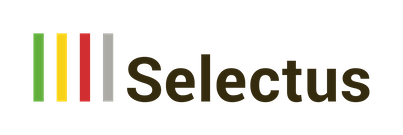


No Comments