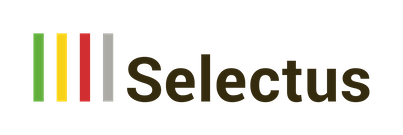Selectus Feature Focus: Copy a Position
In our Feature Focus series, we’ll be reporting periodically on interesting features and functionalities in Selectus that facilitate the work of the selection committee and administration.
In this post, we will outline how you can use the configurations of an existing call when setting up a new call.
When creating a new call in Selectus, you do much more than just entering the title of the position and the text of the announcement:
- Customize the application workflow and specify which data and documents you want applicants to submit.
- Configure whether and at what time referees or experts are to be consulted.
- Specify which tools are available to the committee when evaluating applications and configure the Review Tool and Decision Tool.
- Determine what types of keywords are available to tag applications.
- Customize the texts of the e-mail templates used to contact applicants, referees, or experts, or create additional templates for further communication steps.
If you now open another call with the same or similar configurations, you do not have to mnually do all the modifications again. You can easily adopt the configurations of an existing position. You will only be asked to select the languages of the call, enter the title and short title, and set the relevant deadlines. If further configuration changes are necessary, you can perform them as usual in the edit mode of the position.
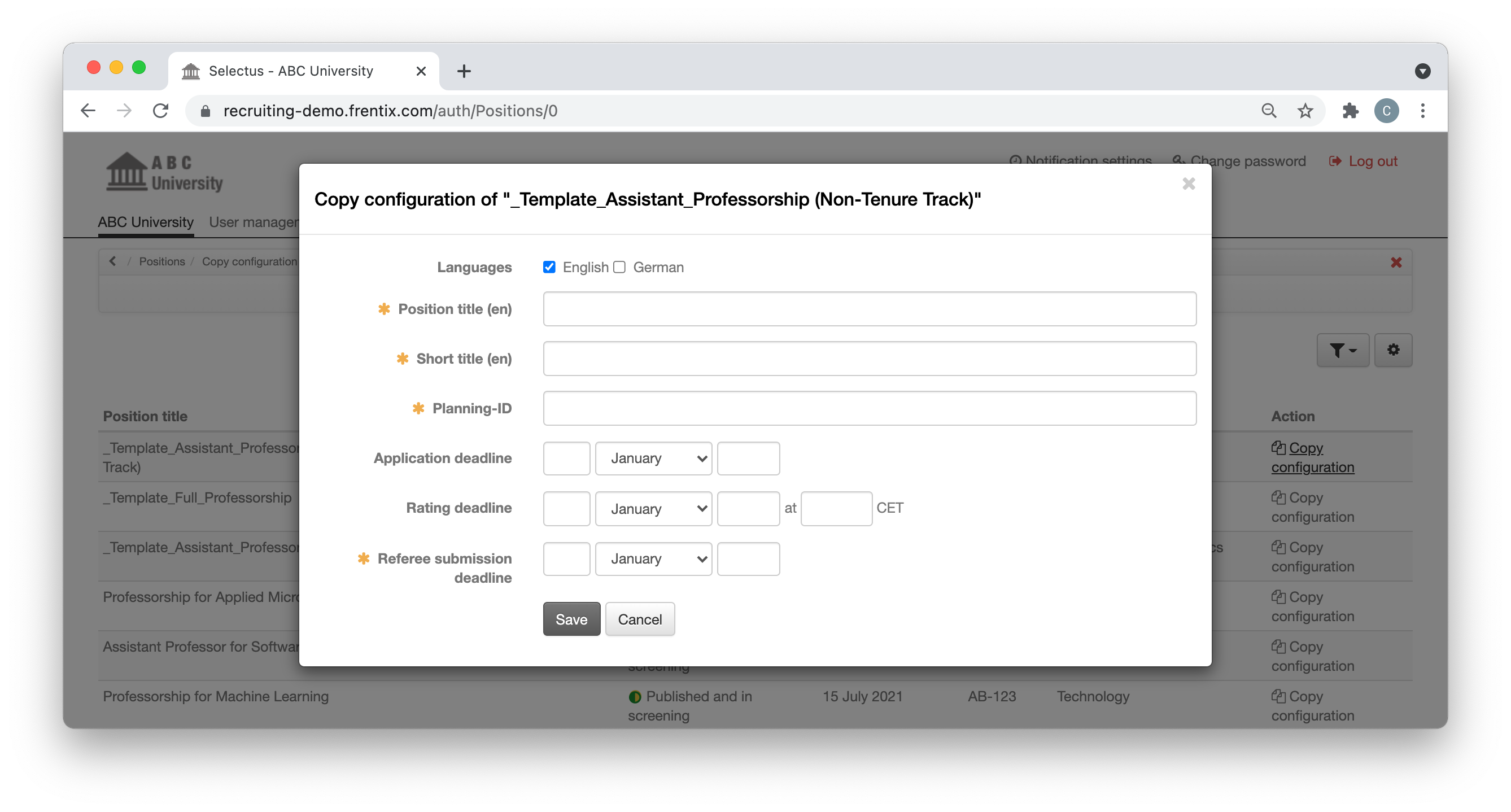
The copy feature also makes it possible to work with templates for different types of positions – for example, for full professorships or assistant professorships with and without tenure track, or for different types of project calls. To do this, create a new position, adjust the relevant configurations and texts, leave the status at “In preparation” and save the position with a name that indicates the template type.
By the way: If you want to use a committee or parts of it from an existing call, you can do this easily with the new import function for committee members.