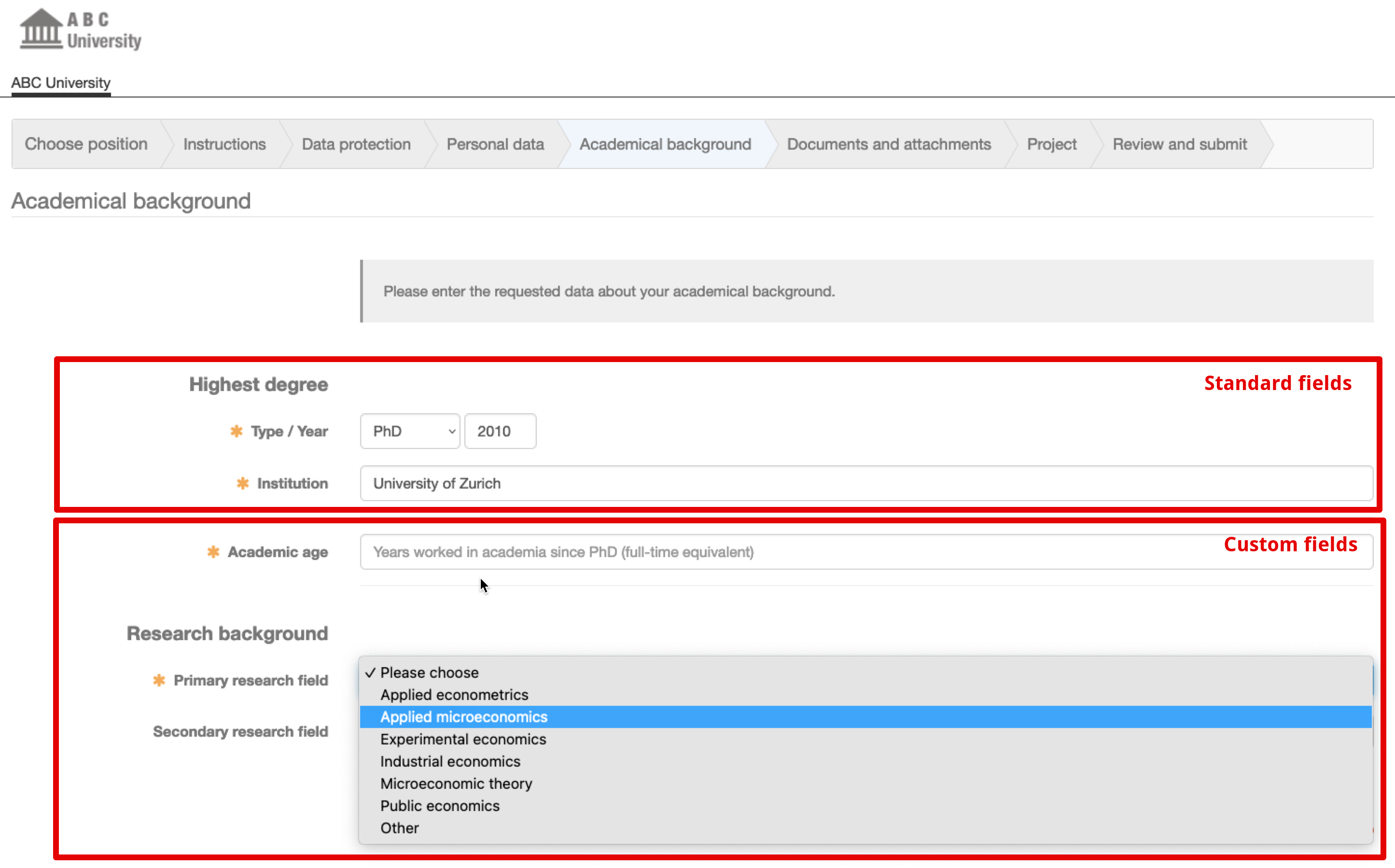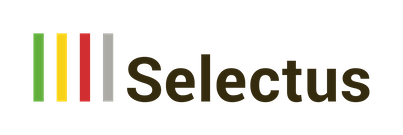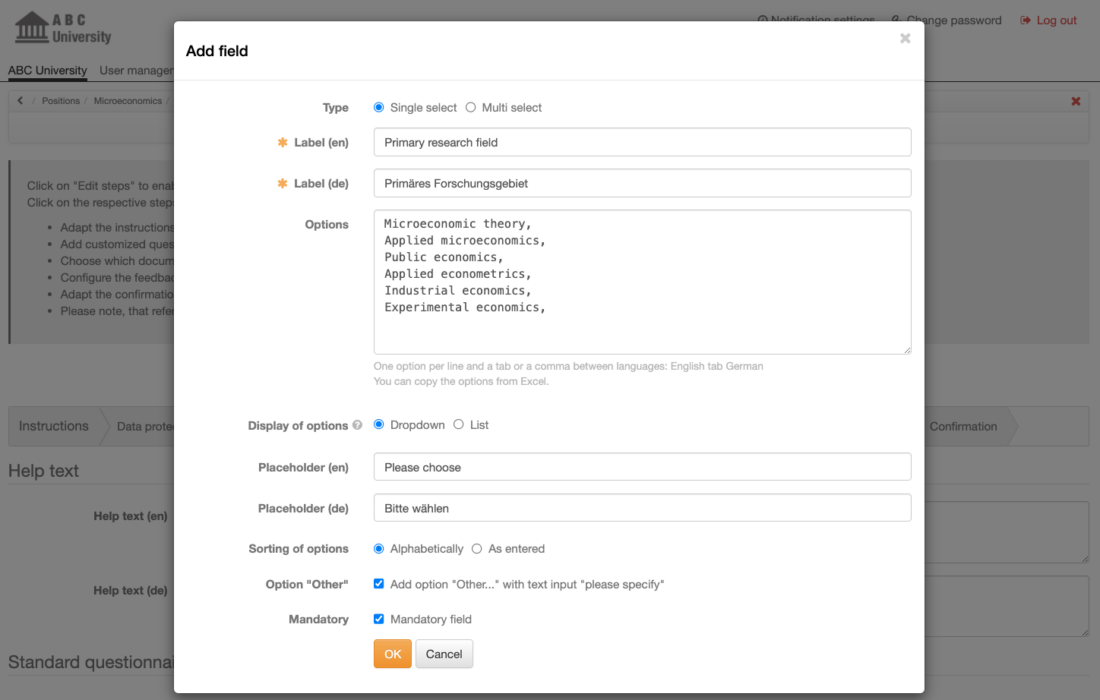Selectus Feature Focus: Design Application Forms with Custom Fields
In our Feature Focus series, we’ll be reporting periodically on interesting features and functionalities in Selectus that facilitate the work of the selection committee and administration. This post is about how custom fields can be used to enrich application forms.
Selectus can be used to support various types of committee-based selection processes. Depending on the type of call, applicants are required to provide different information.
That’s why there are two different types of input fields available for Selectus application forms:
- Standard fields are determined at the Selectus system level and are present in every call. These fields are used to request information that is required from all applicants in all calls, such as name, email address, address, or highest degree. But also information that is required for statistical or administrative reasons, such as gender, nationality or academic age, can be defined as standard fields.
- Custom Fields are determined at the level of a Selectus position, i.e., a call. With these fields, applicants can be asked to provide additional information, such as their field of research, their personal academic homepage, or their desired PhD supervisors.
Custom Fields can be configured as single or multi-line text fields with a specified character limit. Alternatively, selection fields with predefined options can be defined. Depending on the configuration, applicants can select one (“single selection”) or several (“multi selection”) options. Moreover, you can add and structure the custom part of an application form with additional titles, spacing and help texts.
Compared to text fields, selection fields have the advantage that you can filter applications according to data collected when processing and evaluating the applicants. For example, you can filter for all applications in a particular research area and assign those applications to one or more committee members for evaluation.
Overall, custom fields help you tailor the application forms – and the processing of the data collected – to the specific circumstances of a call.
By the way, applicants do not notice any of this. Custom Fields are seamlessly added to the standard fields in the application form.