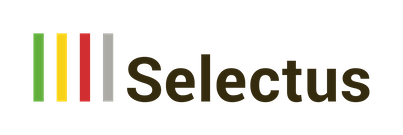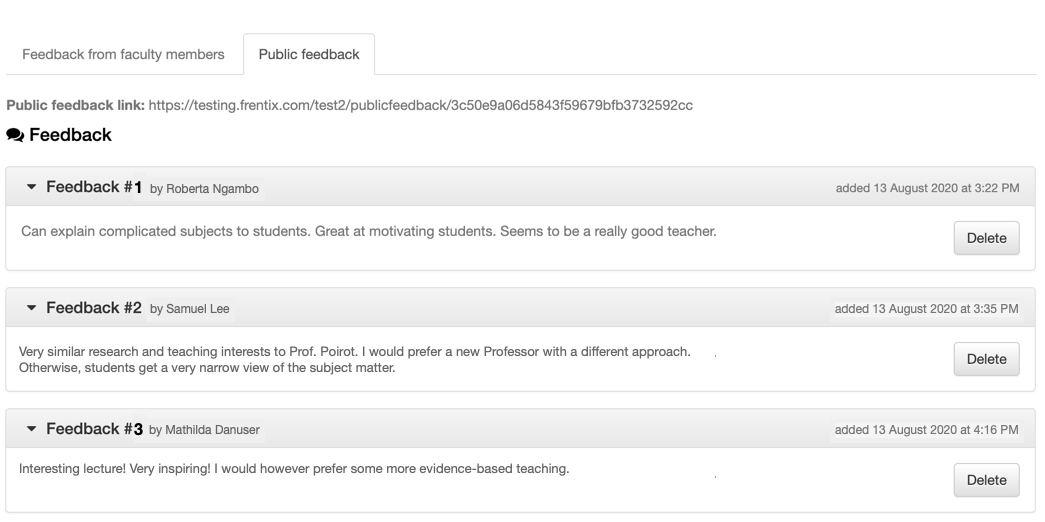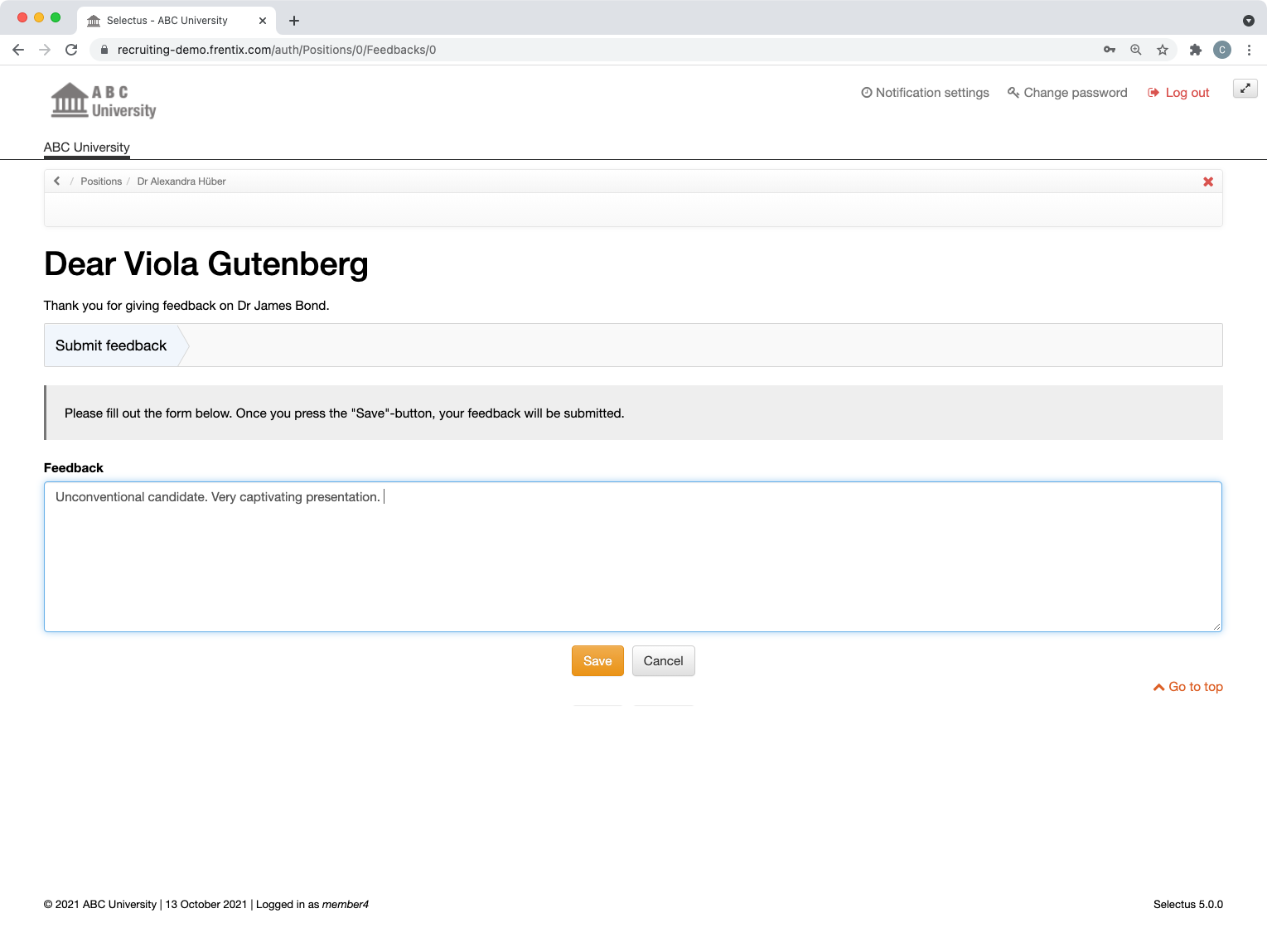13. October 2021
In
Feature Focus
Selectus Feature Focus: Faculty Feedback and Public Feedback
In our Feature Focus series, we’ll be reporting periodically on interesting features and functionalities in Selectus that facilitate the work of the selection committee and administration.
In this article, we will introduce you to the feedback features in Selectus and show you how to solicit comments on applications from people who are not part of the selection committee.
You may be familiar with the following scenarios:
- An application falls precisely within the area of expertise of a faculty member who is not part of the selection committee. The committee would like to obtain this faculty member’s informal assessment.
- Following a campus visit or a trial lecture of an applicant, involved faculty members and students are invited by e-mail to submit their feedback on the candidate to the committee. The committee then faces – in the best case, if any comments are submitted at all – a flood of unsorted e-mails or verbal comments.
In such situations, the feedback features in Selectus allow you to solicit feedback from people who are not on the selection committee. In contrast to official reference letters and expert opinions, the feedback functions are used to solicit informal feedback in the form of short text comments.
Basically, there are two ways to solicit feedback:
- Faculty feedback: You can make selected applications available to individual users (“faculty members”) who are not members of the selection committee. Thereby, you can specified whether or which application documents are visible to those users. The users log in, can only view the unlocked applications and can enter an optional text comment for each application.
- Public feedback: You can generate a public feedback link for individual applications. All persons who have the link can make a text comment on the respective application. Only the name of the applicant is visible to the commentators (no profile information and no application documents). Normally, access to the public link is restricted to individuals who have a university login. This requires the Selectus instance to be connected to the university’s identity management system.
Committee members can read the feedback received directly on the detail page of the corresponding application. The feedback can, hence, be easily incorporated into the selection process.
To learn about the other tools available to the selection committee in Selectus, see our articles on the ABC Rating, Review Tool and Decision Tool.