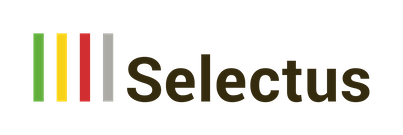Alternatives to Selectus, Part 1
Do you ever get annoyed by missing features or minor (or even major) shortcomings of Selectus? Would you like to have more flexibility when ussing Selectus on the one hand, but are certain configuration options too complex for you on the other?
Selectus – like any software – is not perfect. With a continuous development, we try to balance the demands of a specialized software adapted to a specific process on the one hand and flexible adaptation possibilities for different clients and processes on the other hand. Nevertheless, Selectus is and remains a standard software and cannot always perfectly reflect all specific needs. Unfortunately, there is no such thing as the proverbial “eierlegende Wollmilchsau” as one would say in German.
If you are still looking for the Swiss army knive of softwares, our – admittedly not completely neutral – comparison with possible alternatives might help you to evaluate their potential. Perhaps you will find – if not the perfect – still a better solution? In a series of two articles, we will help you assess the alternatives – not always in a completely neutral way, of course, and with a slightly humorous touch.
Alternative 1: Solicit applications by snail mail
Do you sometimes long for the good old days when you didn’t have to deal with logins, password managers, VPN, electronic document storage, GDPR, etc.? Then head back to the analog application process. You would be in good company, because quite a few universities in the German-speaking world invite applications by mail. (In all honesty, however, it must be said that most of these universities are progressive enough to accept mail and email applications; see Alternative 3.)
Instead of simply logging into Selectus and opening the application list, you can open envelopes, flip through paper application dossiers and check whether they are complete, enter the applicants’ details into lists (but beware of data protection legislation if the Excel file with the applicants’ data is stored somewhere in the cloud) and send out manual acknowledgements of receipt (by snail mail or by email?).
After that, it’s time to copy: Remove the staples from all the application materials (without breaking your fingernails), run the applications through the copier, sort, staple, package, mail to the committee members….
Keep in mind to schedule committee meetings long enough so that all members have time to find the application being discussed in their pile of documents and flip through it.
This was just a small part of the process with physical application files. Was that too much nostalgia for you already? Then take a look at alternative 2!
Alternative 2: Solicit applications by email
At most universities, the application and appointment processes are digital. However, often this does not mean that a specific software is used to support the process, but only that the applications are submitted by email.
To simplify the process, applicants are sometimes required to complete and submit an application form with key information (in Word or a similar format), or are asked to submit all application materials as a single PDF file. However, this does not change the fact that even in this case it is necessary to check the completeness of the applications, record the applications in a list and send confirmations of receipt manually.
One thing you can avoid with this alternative, however, is having to copy the application documents. Instead, you can save them on a share platform and give committee members access to it. However, be sure to define the access rights correctly and check them after a server migration. You don’t want to be faced with a data breach like the one that occurred at the University of Basel in 2014.
With this alternative, you should also allow enough time for the committee meetings to allow all committee members to open the applications each time and find the relevant notes, either handwritten or in an electronic document.
Afterwards, you have the joy of sending rejection and other emails to the applicants manually. Please make sure that you do not make any copy-paste errors and that you do not write to Prof. Miller as Prof. Huber by mistake. Of course, savvy IT users can instead send personalized bulk emails via mail merge functions.
For now, we simply ignore more complex aspects of the process, such as requesting recommendation letters.
Alternative 3: Applications can be submitted by e-mail OR by mail
Are you convinced of the benefits of email applications, but would still like to give applicants who are skeptical about digitization the option of submitting their documents by mail? Then simply combine alternative 1 and 2 and provide both an email postal and a postal address for the submission of applications. (A simple Google search reveals that this alternative is still the reality at many German-speaking universities in 2023).
With this alternative you have free choice and can – with some additional effort – decide on wether to continue with alternative 1 or 2 for the further process. You can either print the applications submitted by email (-> weiter mit Alternative 1) or you can scan the applications received by mail (-> continue with alternative 2). You then just need to decide whether to send confirmations of receipt and other communications by email or by post, or by different means depending on the application channel.
Other alternatives in a digital world
Of course, the digita world offers more alternatives than just accepting applications by email. In the second part of this article series, we will turn to alternative digital options such as self-programmed web forms or general recruiting software. Stay tuned!
If you are interested in Selectus despite the many alternative options presented, we are looking forward to hearing from you. If you are already using Selectus, we welcome your ideas for adjustments and improvements.