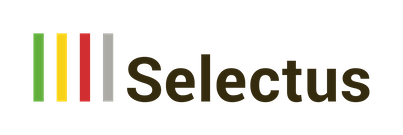Selectus Feature Focus: Tags
In our Feature Focus series, we’ll be reporting periodically on interesting features and functionalities in Selectus that facilitate the work of the selection committee and administration.
This post is all about tags. We explain how you can use tags to structure your applications.
After having received all the applications for an open call – be it for a job, a grant or an award – the real work begins. Depending on the process, applications may need to be reviewed to determine if they meet formal requirements, sorted by research or other area, and perhaps assigned to specific committee members for an initial evaluation. At a later stage, rejection e-mails have to be sent to some applicants, others have to be informed about the status of the process or invited for an interview, and for yet others, expert opinions have to be requested.
For all these tasks, tags can be a useful tool to simplify the work. Tags are short keywords that are used to highlight and color code the applications. Tags can be used very flexibly and are therefore suitable for supporting a wide variety of tasks. The basic procedure is very simple:
- Select the desired applications You can do this manually or with a combination of filters.
- Mark the selected applications with a keyword (=tag).
- The tags are immediately visible in the application list.
- You can sort and filter the applications based on the tags.
- If required, you can further process the filtered application list, e.g. send e-mails to the applicants or their referees/experts.
Selectus offers two types of tags, which can be used in combination with each other:
- System tags are determined at the Selectus instance level. An administrator adds them to the system and assigns them a color code. They are thus suitable for system-wide harmonizations of the process. Since they are identical in all calls for tenders, users immediately recognize their meaning.
- Position tags can be created instantly in a call and are only available in that specific call. They are useful for structuring position-specific processes.
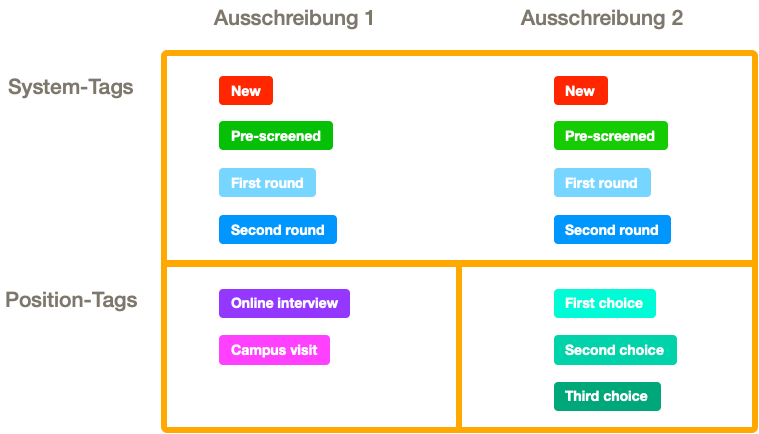
Both – system and position tags – can be visible to everyone or only visible to the administrative staff (usually the user roles Staff and Secretary). The refer to he latter as admin tags. These are ideal for structuring administrative processes.
Tags are thus a very flexible tool to structure and facilitate the work with (many) applications. Before using tags, we recommend that you create a concept and determine which process steps or tasks you want to manage with tags.
If you would like to work with tags in Selectus, you can find a video tutorial in our learning.cafe that explains the main steps.